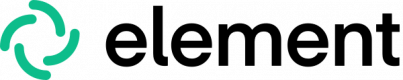Thank you for sending your enquiry! One of our team members will contact you shortly.
Thank you for sending your booking! One of our team members will contact you shortly.
Course Outline
Introduction
- Element vs Slack and other messaging clients
- Overview of Element features and advantages
- Understanding the Matrix ecosystem
Setting up Element
- Accessing Element from a web browser
- Installing the desktop app and mobile app
- Creating a Matrix account
- Cross-signing between devices
Customizing Settings
- Managing profile and notifications
- Changing appearance and preferences
- Enabling media permissions
- Configuring security and privacy
Collaborating with Other Groups and Users
- Sending direct messages or inviting users
- Creating and managing rooms or chats
- Exploring and joining public rooms
- Using voice messaging, video calls, and screensharing
Integrating Element with Other Applications
- Working with Matrix APIs
- Connecting with Gitter, Slack, and Discord
Troubleshooting
Summary and Conclusion
Requirements
- Familiarity with instant messaging clients
Audience
- Developers
7 Hours