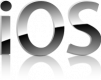Explore Our Courses
Advanced iOS Development
14 HoursMachine Learning on iOS
14 HoursLast Updated:
Testimonials(3)
The way of transferring knowledge and the knowledge of the trainer.
Jakub Rekas - Bitcomp Sp. z o.o.
Course - Machine Learning on iOS
He's an experienced trainer with a real life experience in the topic he was teaching. That led the course to cover the most important topics which interests any developer working in the field, and small details would be easily overseen if he was not working in this platform. Moreover, he was giving the course using the latest versions of is and Swift (10 \ 3) and that is a huge advantage to be adapting such new technology in short time.
Abdullah Alaradi - Thiqah Business Services
Course - iPhone and iPad Development in Swift for iOS 8 and Xcode 6
Antonio gave is much background information, best practices and showed us useful tools to speed up our development process.
Philipp Hunger
Course - Cross-platform mobile development with PhoneGap/Apache Cordova
Upcoming Courses
Other Countries
These courses are also available in other countries
Online iOS courses, Weekend iOS courses, Evening iOS training, iOS boot camp, iOS instructor-led, Weekend iOS training, Evening iOS courses, iOS coaching, iOS instructor, iOS trainer, iOS training courses, iOS classes, iOS on-site, iOS private courses, iOS one on one training